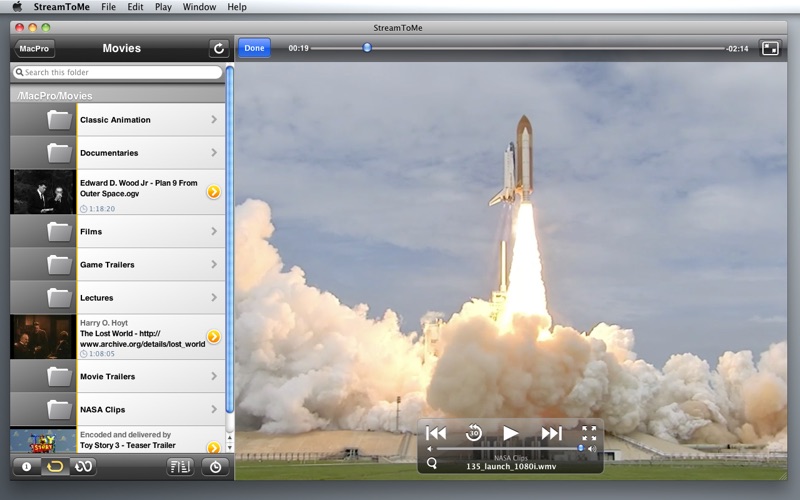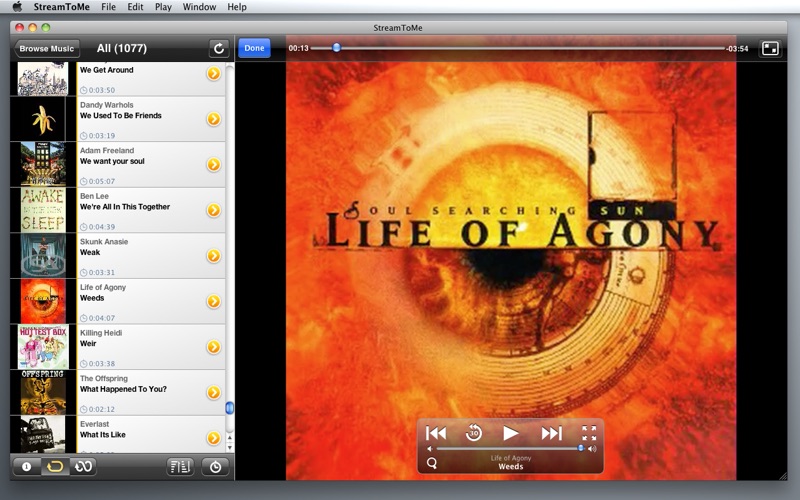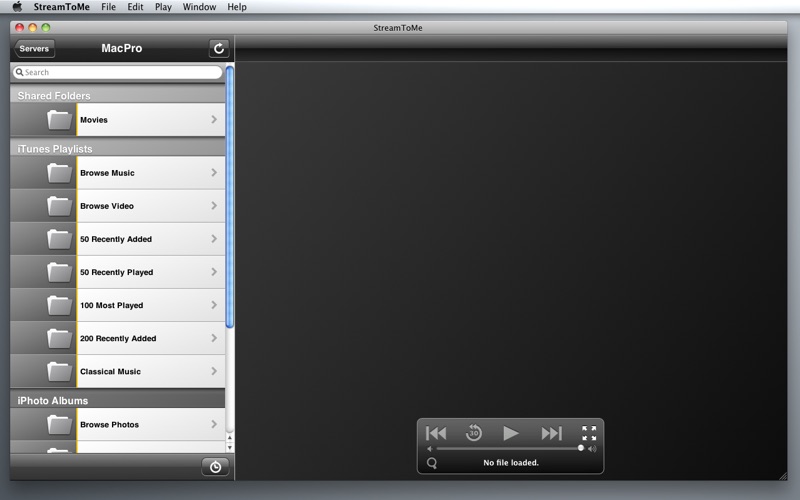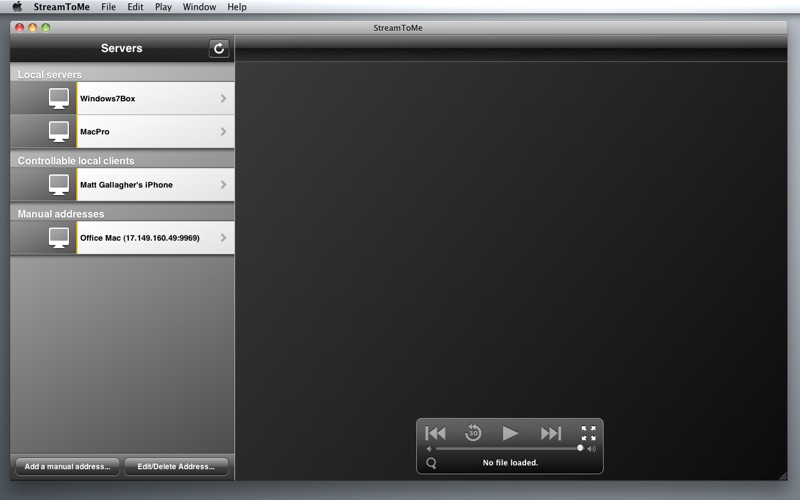
Use StreamToMe on your Mac to play *video*, *music* and *photo* files streamed from your Mac or Windows computer. No prior conversion or copying required, just click the file and it plays.
You will need the free *ServeToMe* program running on either an Intel Mac (OS X 10.7 or later) or a Windows computer (running Windows XP SP2, Vista, 7, 8, 10 or later). Download ServeToMe from http://zqueue.com/servetome/
** FEATURES **
- Video replay up to HD quality 1080p
- Continuous, single and random play modes
- iTunes library integration; browse your iTunes files and playlists
- iPhoto library integration; browse your photos
- Display album art while playing music
- Play through folders or use your iTunes playlists
- SRT, SSA and SUB files plus embedded subtitles
**UP TO HD QUALITY**
You can stream movies up to HD quality (1080p) over WiFi to your Mac from most other recent Macs and Windows computers.
- *Movie files*: in MP4, AVI, MOV, FLV, MPG, MKV, WMV and more formats
- *Music files* in MP3, AAC, FLAC, ALAC, M4A and more formats.
- *Photo files* in JPG, TIFF, PNG, GIF (RAW files are not supported)
You can pause and seek through the file on your Mac as though it were actually a local copy.
**Local or remote**
Stream over the internet from your Mac/Windows computer to wherever you have a Mac running StreamToMe. All media bitrates are automatically adjusted to suit your connection speed. You can watch your movies, listen to your music wherever you are.
**WHAT YOU NEED**
*StreamToMe* requires Mac OS X 10.7 or greater. The ServeToMe server must be an Intel Mac (OS X 10.7 or later) or a Windows computer (running Windows XP SP2, Vista, 7, 8, 10 or later).
StreamToMe requires an uninterrupted network connection to the computer running ServeToMe. Network conditions may affect video quality or the ability to connect.
Connecting from an external location (outside ServeToMes local network) requires UPnP-IGD/NAT-PMP or manual port forwarding on your router. Some configuration may be required (help at http://zqueue.com/streamtome/support).
StreamToMe/ServeToMe does NOT play back DRM-protected audio or video formats.